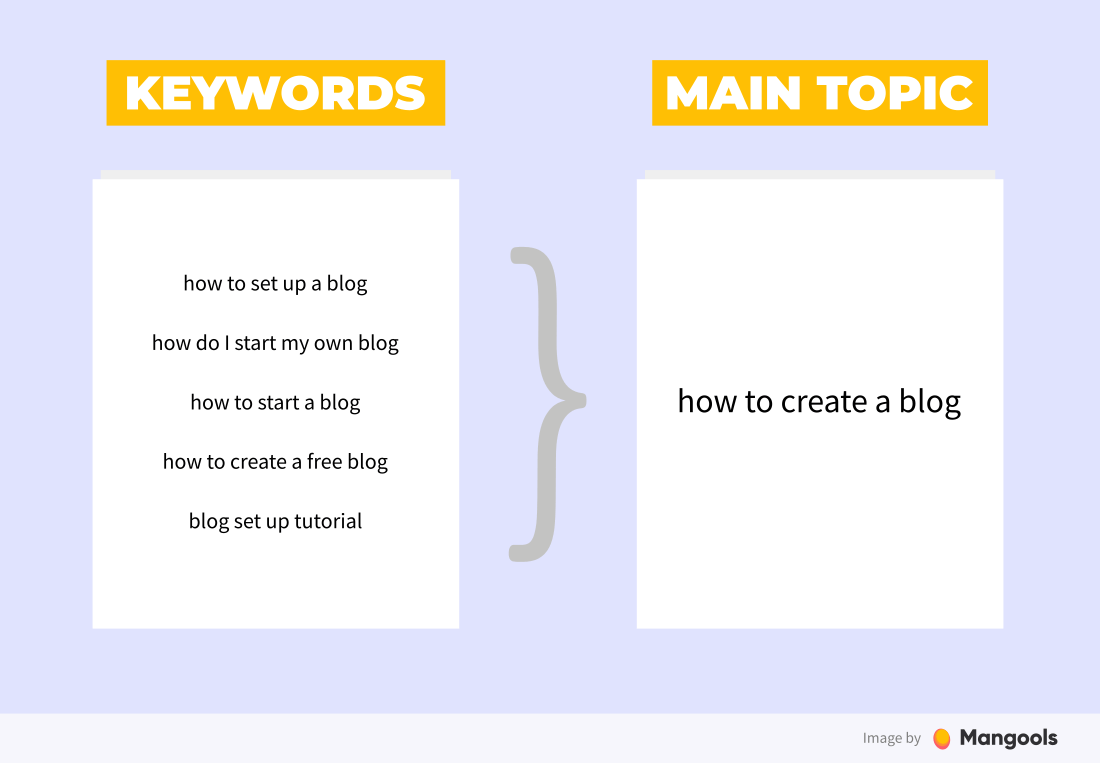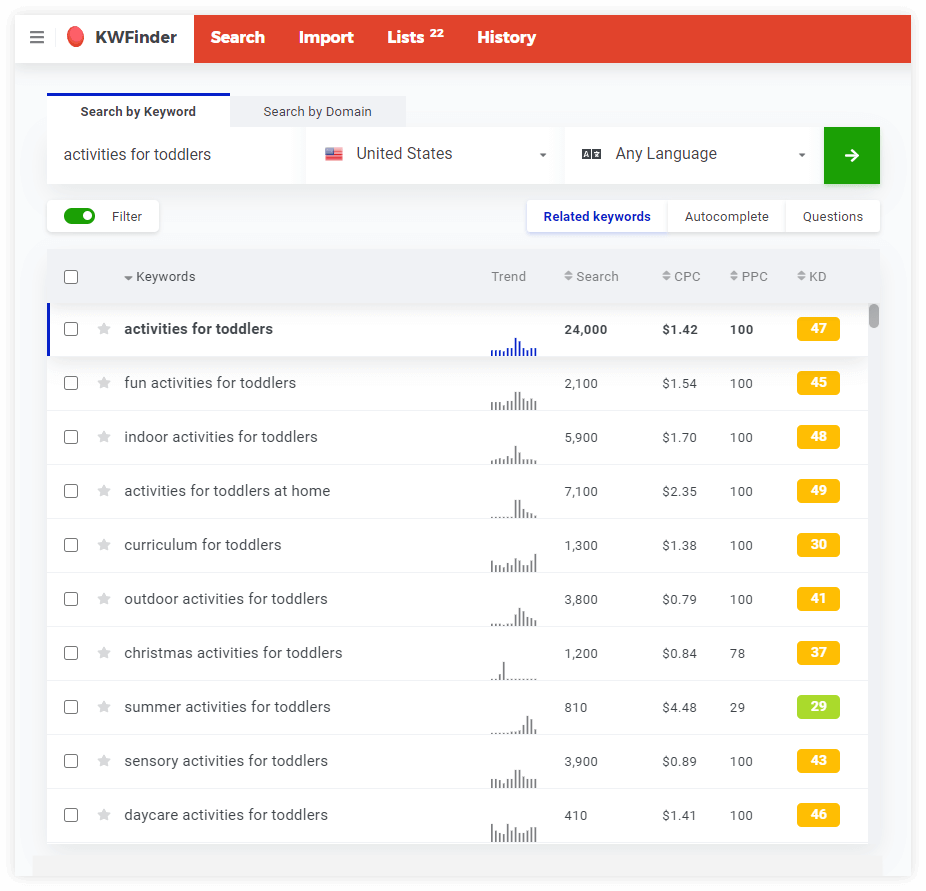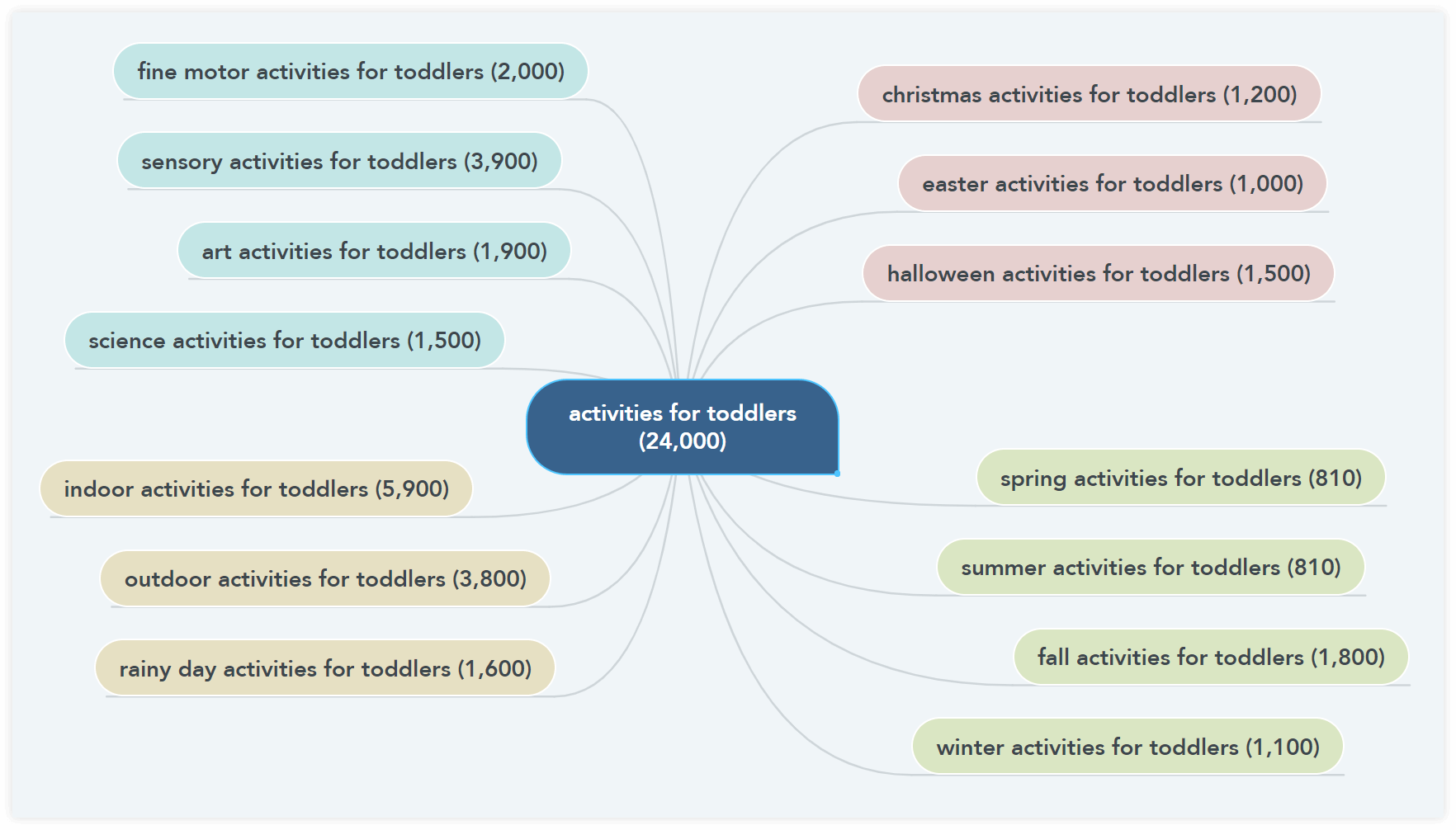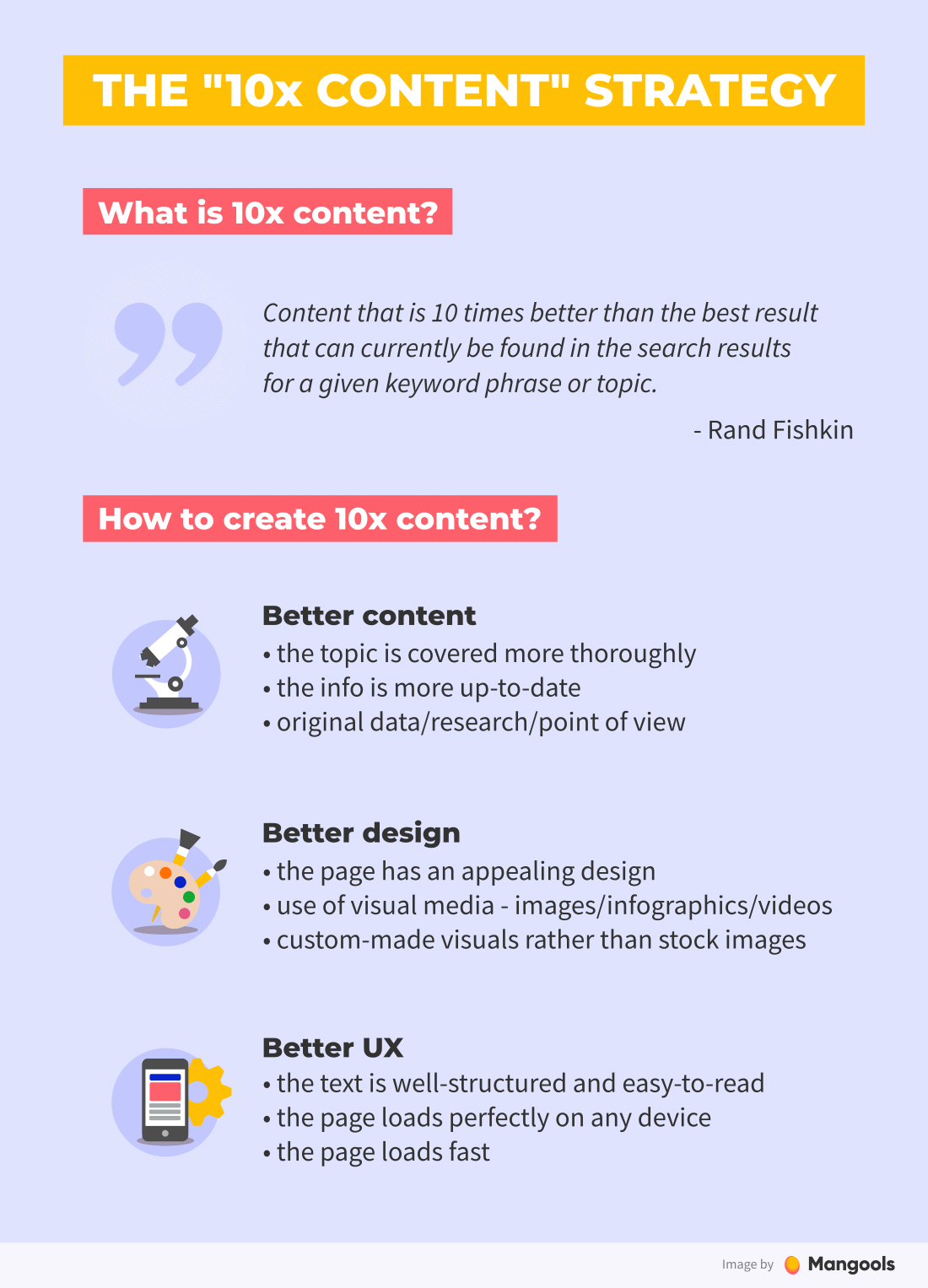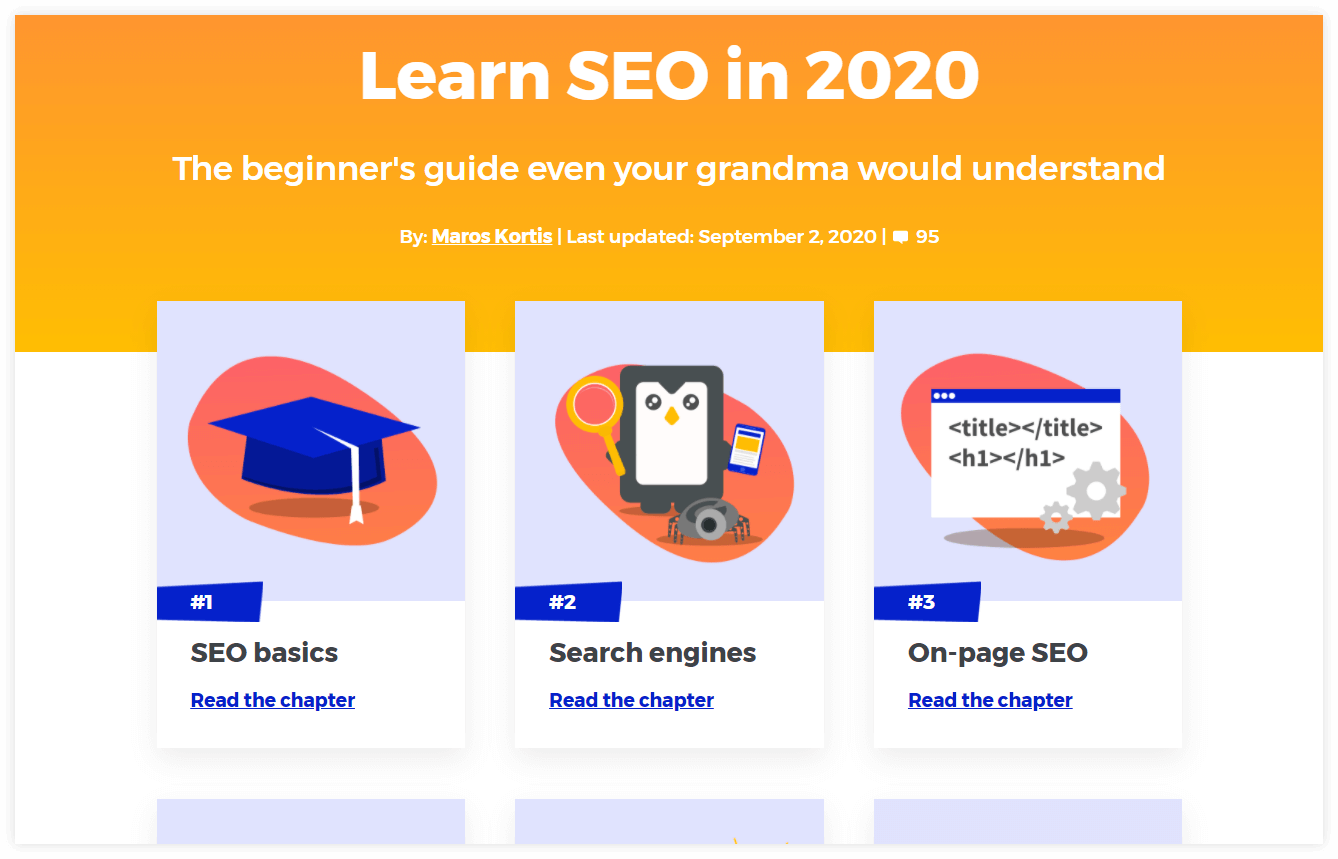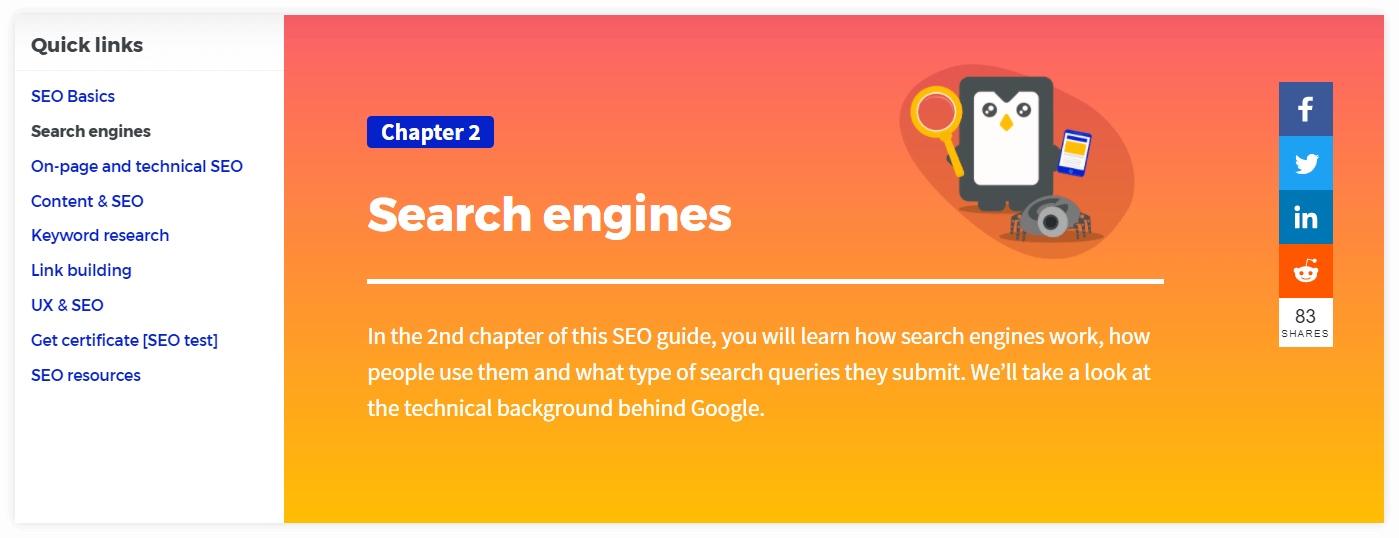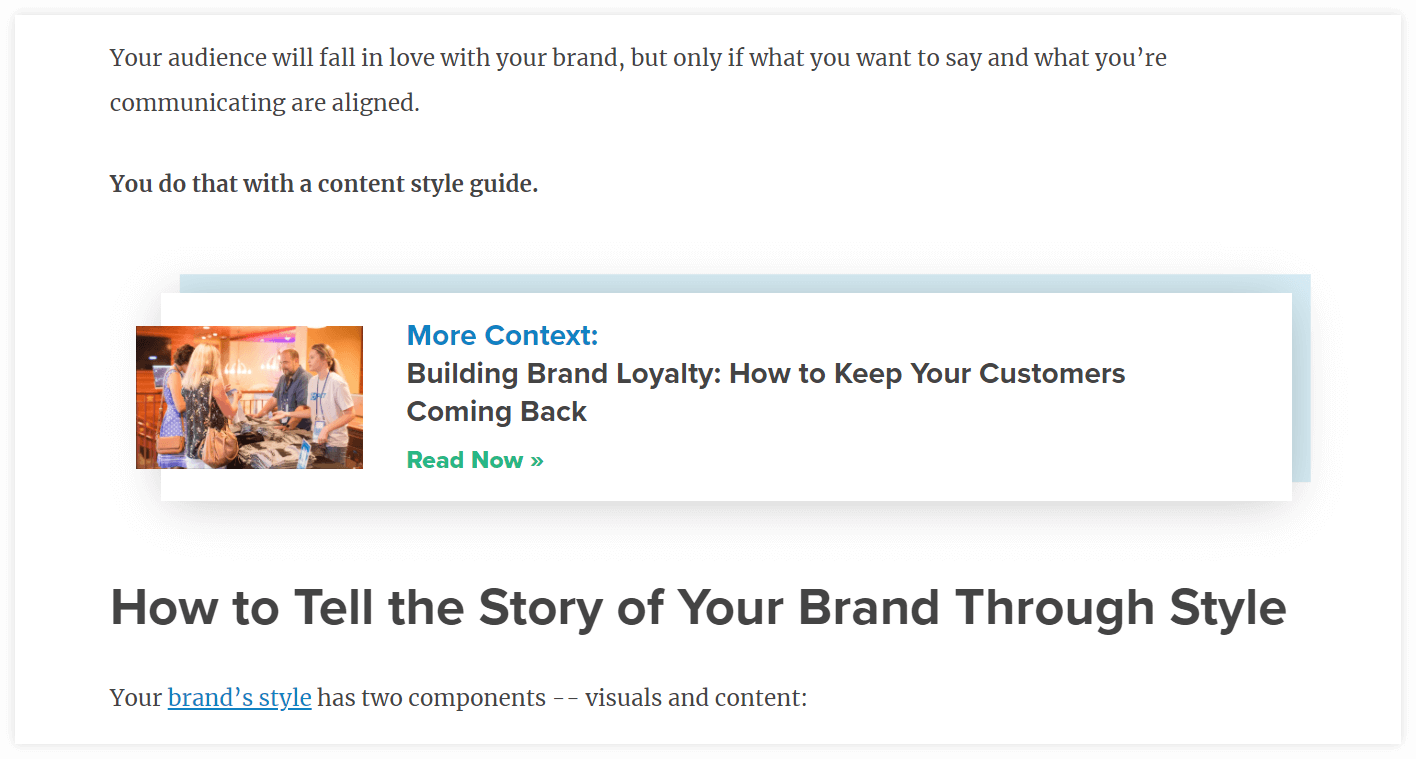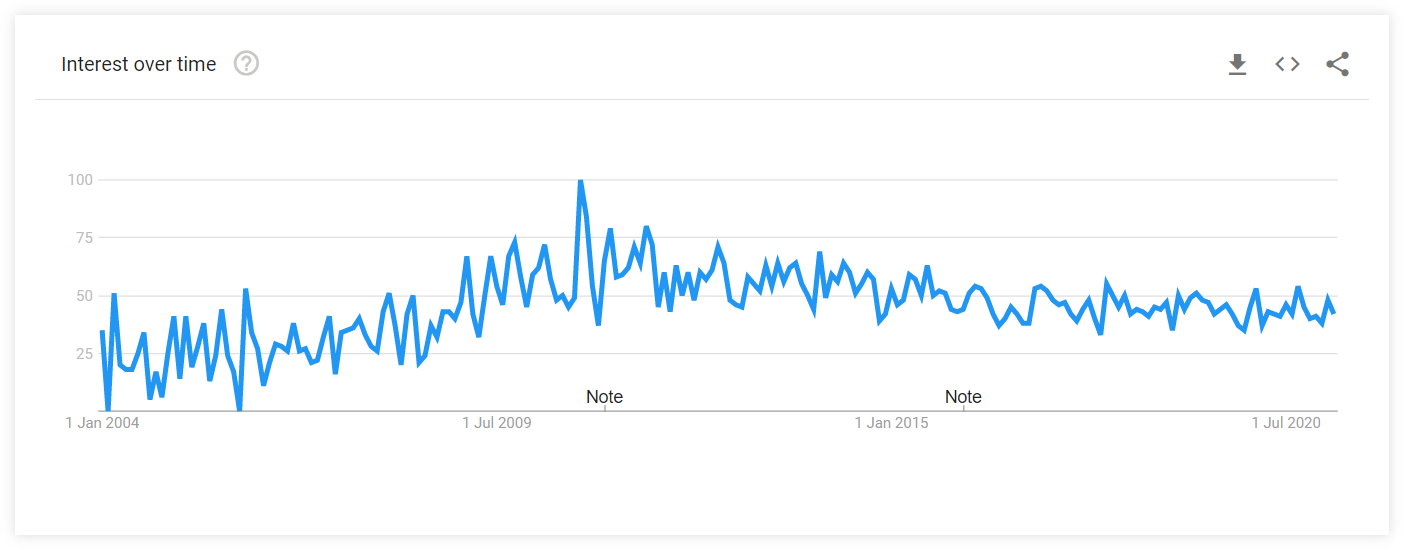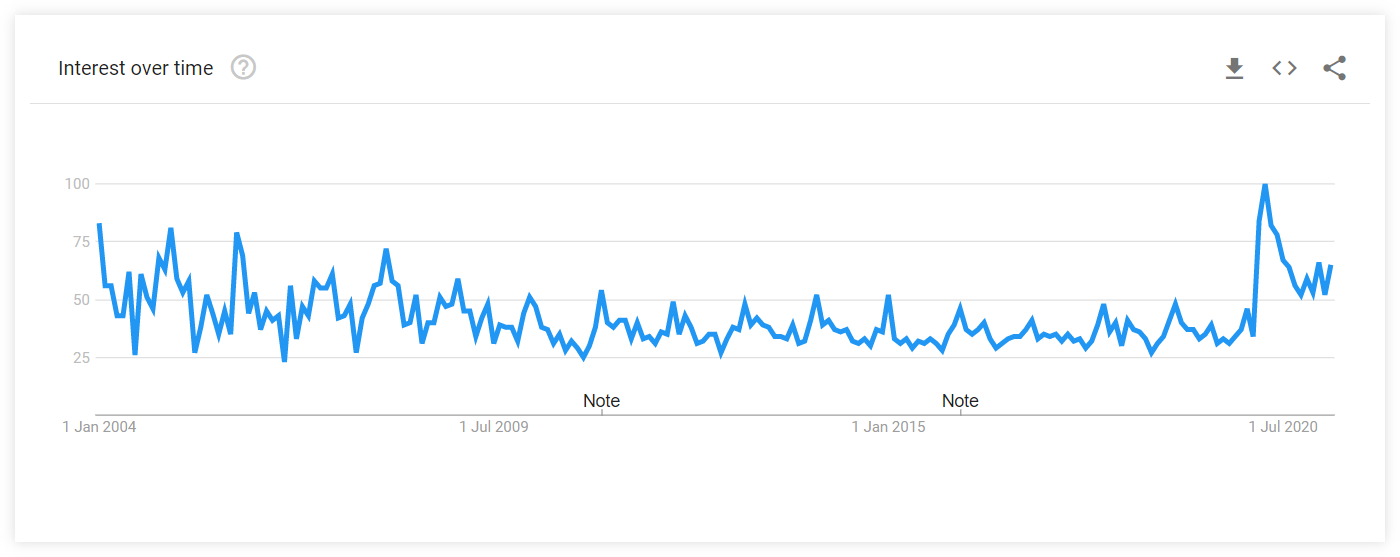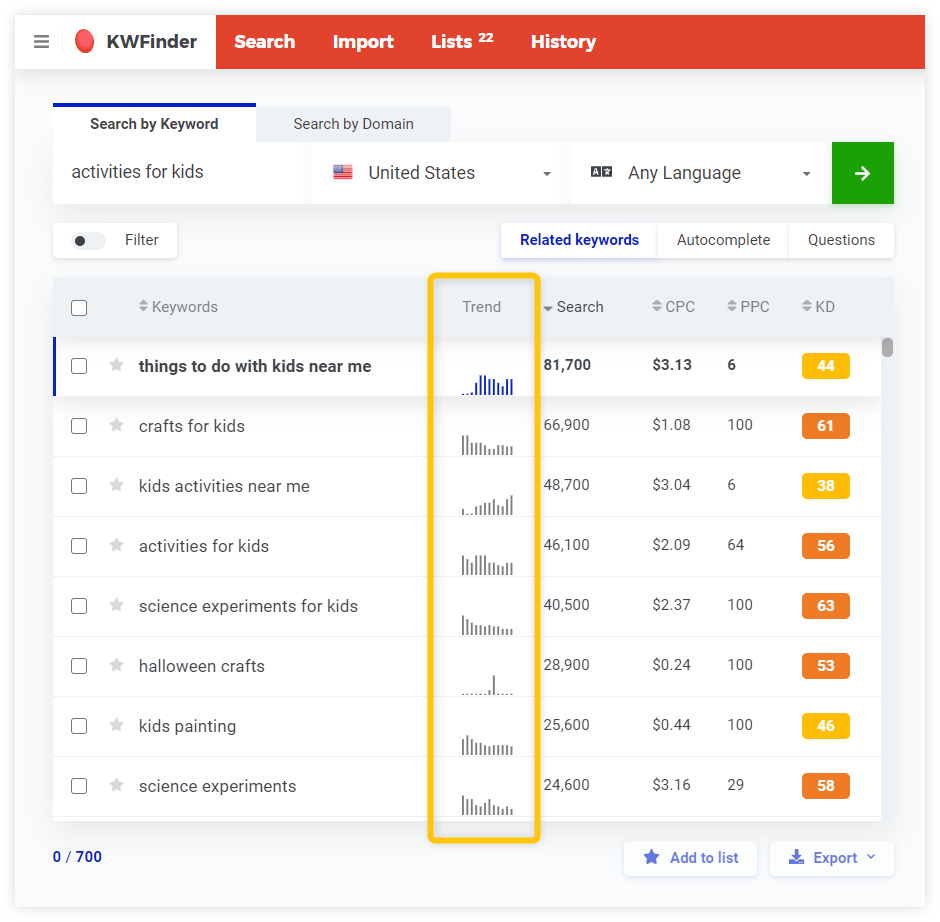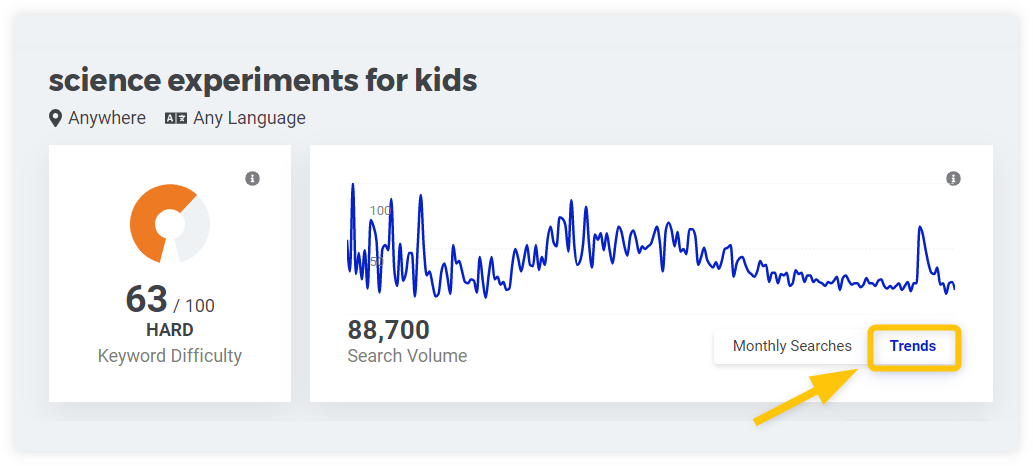Every content creator knows the struggle.
You put a lot of work into your content, only for your posts to:
- Get buried down in your blog archive by newer posts.
- Never rank because more authoritative websites dominate all the SERPs.
- Leave readers asking more questions with little direction on where to find the answers.
There’s one SEO strategy that will help you with most of these issues: content hubs.
What is a content hub?
A content hub is a collection of pages that are all related to a certain topic.
The pages are interlinked and provide general information on the main topic as well as in-depth insights into the sub-topics.
In general, there are two main types of content hubs:
- The “content library” type – a set of pages with the main page serving as an index; it usually has tens or hundreds of pages that are systematically interlinked (e.g. category pages, glossaries, knowledge hubs); example:Optimization Glossary by Optimizely
- The “topic cluster” type – a smaller group of topically-related posts with the main post serving as a broad insight into the parent topic; the pages are interlinked contextually (e.g. ultimate guide + some additional topic-related posts); example: our Complete SEO Guide for Beginners
Although these are not strict categories and some content hubs can have elements of both types, we mostly refer to the topic cluster type in this post.
Here’s a typical example:
As you can see, there are 3 main components of a content hub:
- Pillar content – represented by a pillar page that provides a general overview of the broad topic, usually targeting a broad keyword (e.g. jogging)
- Cluster content – related posts that unpack smaller topics within the theme in more detail (e.g. jogging benefits, jogging shoes, jogging mistakes)
- Internal links – hyperlinks that connect the cluster content to the pillar page and vice versa.
With content hubs, you’re not just writing a singular, standalone post on a topic. Instead, you create a comprehensive set of resources that answer all your audience’s questions on the main theme.
Now let’s take a look at why this strategy is so beneficial.
Why are content hubs good for SEO?
You know that old saying: “There’s strength in numbers”.
That’s just one of the reasons why content hubs end up becoming such SEO powerhouses for websites. Rather than create content one-by-one, targeted at individual keywords you hope to rank for, a content hub switches up this approach.
Here’s a couple of reasons why content hubs are good for SEO:
1. More value for the readers
Content hubs are thoroughly written and well-organized resources. If the pillar post doesn’t provide every answer to the question at hand, the linked-to posts will deal with them.
As you can imagine, this provides visitors with a satisfying experience since they don’t have to jump from site to site or do a new search trying to get the answers they seek.
All the information they need is right there, well-organized, and easy to find.
2. More topical authority
The cluster posts link to your pillar page and your pillar page links to the cluster posts. This isn’t just beneficial for visitors.
Internal linking, in general, is a valuable on-page SEO tactic. For content hubs, it plays an important role in building authority for your website.
What is topical authority?
Topical authority (or topical relevance) is the process Google (or any other search engine) uses to figure out how relevant a page or site is to a certain topic.
It works like this:
When you link from one page to another with a relevant and descriptive anchor text, this establishes a semantic relationship between them. This link lets Google know there’s a shared connection in terms of theme or topic.
As OnCrawl explains in this post on Search Engine Land:
By strengthening key subjects and grouping related content around pillar pages, you can improve the authority of all pages on a topic and gain positions in the SERPs. (…) The more the pages in a thematic content group link to one another, the better the group can place in the SERPs.
By writing a content hub, you simply get relevant internal links to your pillar content from as many cluster pages as you create.
In other words, the more pages that talk about “jogging” link to your jogging guide, the more relevant and authoritative your guide may seem in the eyes of Google.
3. Better content structure
Content hubs also help you shape your content strategy by creating logical and semantically-related topic clusters.
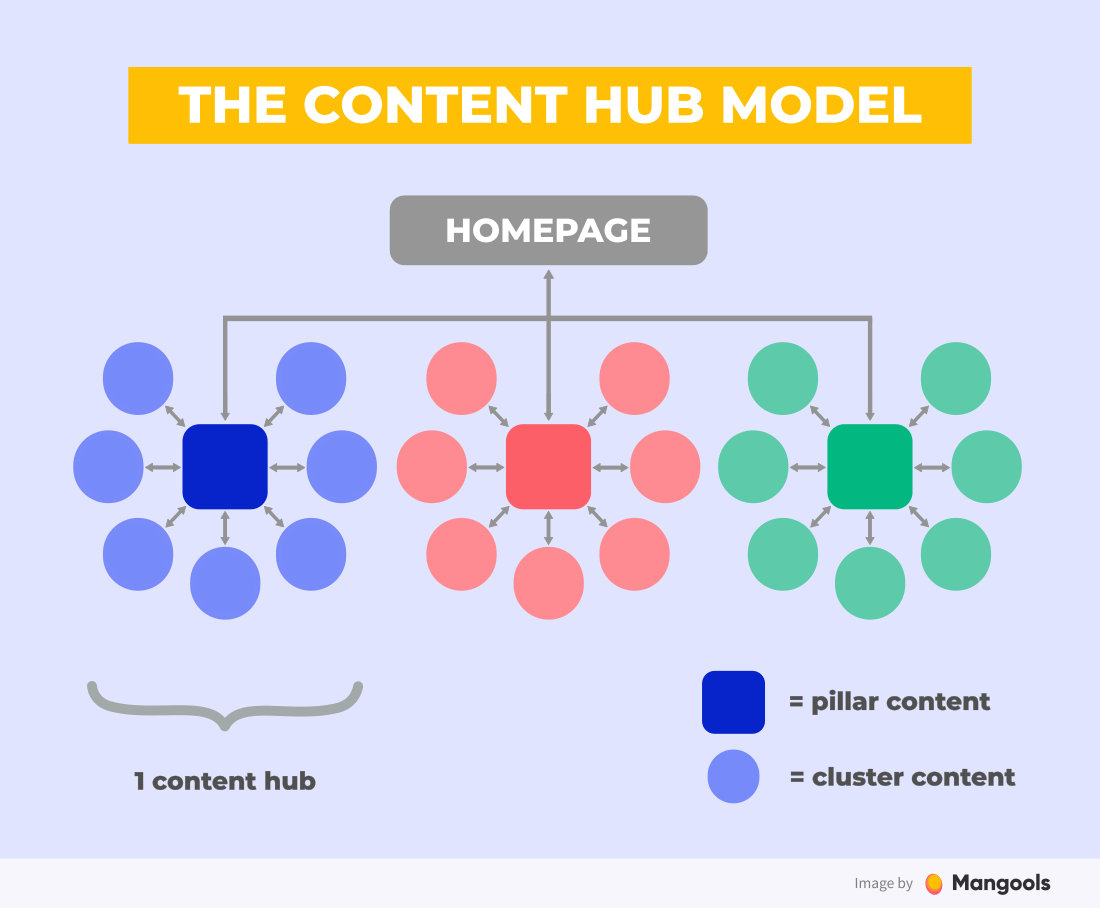 It’s not easy to create a good content hub. But it will benefit your blog in the long run, because:
It’s not easy to create a good content hub. But it will benefit your blog in the long run, because:
- you are forced to plan the topics around the topic clusters – which makes you think about the structure of your content thoroughly,
- you have to do proper research and distinguish what focus keyword to use for each page in your content hub – which means you are systematically covering all the important keywords from your niche.
You no longer write posts ad hoc based on your current mood, switching from one topic to another without ever answering all the questions your readers may have.
4. More engagement
By their design, content hubs provide complex information on the given topic. So visitors are likely to stay longer or return again to reference the material and explore links they may have missed previously.
This will help decrease your bounce rate and increase your:
- session counts
- dwell time
- number of pages visited
These are all indicators that Google may take into consideration, but mainly, that improve the engagement of your visitors and strengthen your brand.
Not to mention the fact that a well-written comprehensive piece of content will attract more links and social buzz.
How to create a content hub?
As you might imagine, a content hub takes a while to put together since you have to first strategize what it’s going to look like. Then, create all the content for it.
But the payoff is worth it. Here’s where you’ll start:
Step 1: Do your research
In order for a content hub to be successful, it has to be built around a subject your audience isn’t just interested in, but craves information for.
To find the topic, you’ll need 2 things:
- good knowledge of your niche
- a keyword research tool
If you know your niche, you probably already have some broad topics in mind. Or you can just browse the keyword research tool, look at topics people talk about in niche communities (social media, forums, etc.), or get inspired by your competitors and the topics they cover.
There are hundreds of ways to find new keyword ideas. We won’t go into detail since we have a whole chapter on this issue in our keyword research guide.
Just remember you’re not just looking for keywords. You’re looking for topics.
A topic can include several keywords but should be represented by one focus keyword.
So what kind of focus keyword should you be looking for?
- For pillar content: a broad keyword that has a high value for you and that encompasses the theme of the hub
- For cluster content: a unique keyword related to the topic, broad enough to be used as a focus keyword for a standalone post but more narrowly oriented than the main theme
Let’s say you run a parenting blog and you know that “activities for toddlers” is quite a huge topic.
If you enter this keyword into a keyword research tool like KWFinder, you’ll see that it has a solid search volume and there are many great long-tail keywords related to the topic.
It will not only tell you what the monthly search volume and competition is for your keyphrase, but it’ll also show you which websites currently rank for it.
Be sure to get a gander at the competition as their content (whether part of a content hub or not) will be useful in building out your topic cluster.
Step 2: Map out your content hub
After you’ve selected your main topic and associated keywords, map out your content hub.
Not only will this help you to better visualize what you’re creating, but you’ll want this frame of reference when it comes time to update the hub or add more content to it.
A great tool to create a mind map is MindMeister. It’s free and easy to get started with.
Here’s an example of a basic content hub map for “activities for toddlers”, witch focus keywords and search volumes of each post in the cluster:
When selecting the focus keywords for your cluster content, you should consider:
- How the keyword is related to your main topic
- What is the search volume
- Whether the topic is in accordance with your business plan
Note: Don’t be afraid to include existing content. A content hub does not need to be created 100% from scratch. If you have existing content which performs well and is relevant to what you’re trying to do here, add it to your map.
Step 3: Create your pillar page
Your pillar page most probably targets a big, highly competitive keyword.
If you want to rank for it you have to create an outstanding piece of content that is better than your competition (the so-called 10x content strategy).
The length and depth of your pillar page is a great advantage. But it can also discourage people if it’s just a long wall of text.
Your design and UX has a really big role to play in terms of making sure your pillar content gets read – both in terms of visual appeal and readability.
How to make your page more visually appealing?
- use a readable font
- write short, easy-to-digest paragraphs
- use appropriate subheadings
- break the text every now and then with a visual element
- use bolding, infoboxes, bulleted lists, quotes, videos
- create custom images and illustrations
- use relevant links (both to your cluster content and quality external resources)
Last but not least, make sure to have a clear and easy-to-use navigation so that the reader doesn’t get lost in your post.
Use elements like:
- Table of contents
- Sticky sidebar navigation
- Back-to-the-top arrow button
Here’s an example of the top navigation from our SEO guide:
And the chapter intro with the sticky sidebar navigation:
Step 4: Write your topic cluster pages
Sure, your pillar page alone is a comprehensive resource. But it’s the cluster of topics surrounding and supporting it that really makes the content hub so valuable to your users.
There isn’t much to advise you on here as you’re going to write these pages the way you would your regular blog posts.
Just remember to add internal links to your pillar content as well as other relevant posts from the cluster.
These can be placed in various ways:
- Contextually (when the (sub)topic is mentioned in the post)
- At the bottom of the post (as a “further reading” section)
- Within the navigation
Or you can combine them. Look at this example of a contextual “further reading” box from Impact:
The key is to make sure the reader can navigate through your content hub easily and provide a seamless reading experience.
Do you want to know a trick that helps companies build incredible search visibility, one that…
- stands the test of time and
- drives them insane traffic month after month after month?
It’s writing evergreen content.
In fact, if you look at the strategies of the most successful companies, you’ll find timeless content at the heart of it all.
And here’s everything you need to know to use it in your strategy too.
What is evergreen content?
Evergreen content is a type of content that targets topics that typically retain consistent interest over time.
Overall, all evergreen content shares three key features:
- It focuses on timeless advice rather than specific or timely information. In other words, it delivers information that almost everyone in your audience would care about at some point.
- Such content also religiously matches the user intent.
- It delivers broad but generic information about the topic.
Here are a couple of examples of such topics:
- How to start a business.There will always be people interested in going on their own and researching how to do so.
- What is the 80/20 rule? The informative content that describes some known things, people or events is unlikely to become obsolete, at least not in our lifetime (although I might be wrong here, of course).
- How to do keyword research.Although the actual process might slightly change over time (as new tools or data sources emerge,) the interest in finding out how to go about it will, most likely, remain constant over time.
The most common evergreen content types
Not every content type will work for creating timeless pieces of content. Some of them – like news reports, for example – are time-bound by default.
Others, like technical articles or help documents, focus on topics that, with some minor exceptions, will not work as evergreen ones.
What content types work as evergreen?
- Various tutorials and how-tos. Much of the evergreen topics focus on learning how to do a particular task, after all.
- Complete and ultimate guides. Evergreen content often targets a full breadth of information on a specific issue or topic.
- Educational tips and advice, although not in the format of a tutorial. Again, this is because evergreen topics often have that educational element in them.
- Listicles, revealing a complete set of steps, items, tools, etc., required to complete a task.
Here, on the other hand, are some formats that you might find difficult to incorporate into your evergreen content strategy:
- List of statistics. Although the interest in the topic might be timeless, statistics, by default, will go out of date over time.
- Report findings. No matter what issues the report covers, the format pretty much forces the content creator to think about the information relevant to a reader right now.
- Current news reports, for obvious reasons, of course.
- Discussions and opinionated articles. The ideas included might relate to issues that are hot and commonly discussed now. However, there’s a big chance that either the object of the discussion or the opinions presented will go out of date pretty quickly.
Evergreen topics target common problems that people experience over and over again. Losing weight, saving money, earning more, finding a perfect job are some great examples of popular topics that never lose interest.
Look at the image below. Topics relating to finding a job generate consistent interest year over year.
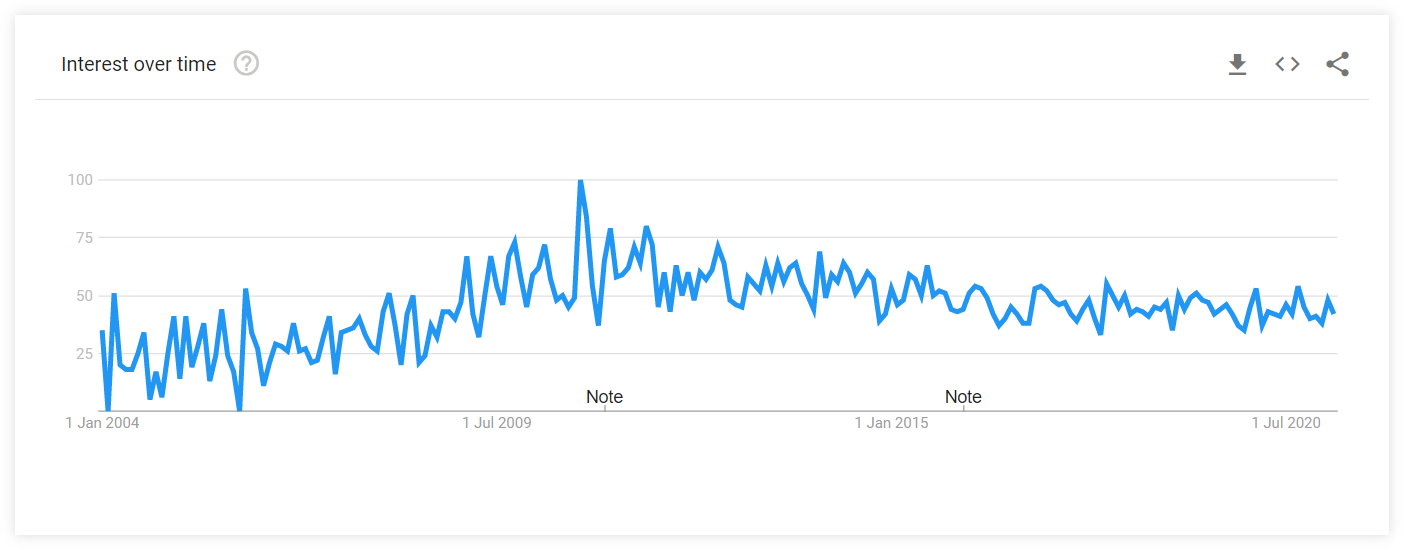
Google Trends: interest over time for the search term “how to find a job”
Now, compare that with a trend for the term finding a job during Covid-19 pandemic:

Google Trends: interest over time for the search term “how to find a job during pandemic”
Naturally, there has been zero interest in the topic before Covid. And there will be none once the pandemic is over.
Some evergreen topics might also experience a temporary spike of interest due to some recent event.
For example, the interest in “home fitness” has been consistent over time but it has peaked significantly during the lockdown. That, however, does not mean the topic is no longer timeless.
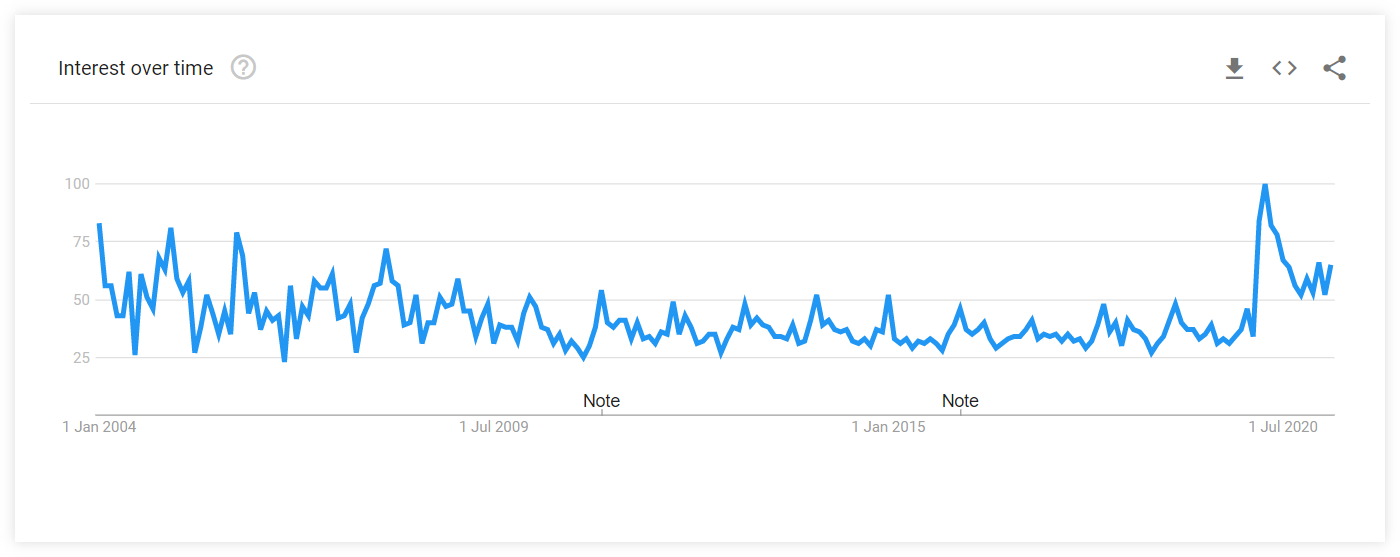
Google Trends: interest over time for the search term “home fitness”
These topics might also experience peaks of interest at different times over the course of a year. However, those peaks will be consistent year over year.
How to find the best topics for evergreen content
Bad news first – Evergreen topics are rarely exciting.
No, I mean it!
Just look at the examples above. They’re dull.
But these are the challenges your audience encounters over and over again, and they can keep bringing them to your site.
Tip: When creating content that aims to remain relevant over time, you have to stay away from topics that are cool, hip, or trendy right now. Instead, you have to target information your target audience is continuously interested in.
The process starts with conducting keyword research. Here’s how it goes.
#1 Brainstorm general topics that fit your SEO content strategy
I typically define these topics as descriptions of your audience’s different areas of interest.
If you run accounting software, your core topics might include “sales tax”, “bookkeeping”, “getting paid faster”, and so on.
If you’re a fitness coach, those topics might revolve around fitness workouts, healthy living, etc.
#2 Evaluate results using the evergreen topics criteria
Focus on keywords with relatively high search volume and consistent trends over time (for this guide, I’m using Mangools’ KWFinder).
Look for phrases that relate to common problems, challenges, or information that users would be continually searching for.
Eliminate all phrases that seem time-bound or reference any time-bound events. Use common sense or focus on the search volume trend of the keyword to detect keywords that are not popular in the long term.
Guess which keyword from the following list is not evergreen?
Although Halloween crafts is a perfect keyword for a parenting blog, it won’t work as evergreen content as it’s only relevant during a short period of time throughout the year.
Besides the search volume trend, you can also switch to the Google Trends data in the keyword detail to see the relative popularity of the topic from a longer perspective.
How to write evergreen content
There are several things you must do when writing evergreen content:
#1 Evaluate the competition and the search intent per keyword before writing
Another bit of bad news, sorry – Evergreen topics are often highly competitive. Because of their timeless nature, many other brands will target them in their SEO strategies.
So, to stand a chance at ranking there too, you must know why people search for this information. You must understand the search intent behind their search. This information will help you plan content to deliver on their expectations.
#2 Cover the topic in full
A great way to approach writing it as if you were helping beginners.
This way, you’ll cover every aspect of the topic and provide value even to people at the beginning of their journey into its discovery.
I recommend using the so-called 10x Content Strategy – understand what makes the top-ranking pages for the keyword so good and create even better content than theirs.
There are two reasons for doing so:
- To provide a good user experience. In turn, that will retain customers on the page for longer, sending strong positive engagement signals to the search engine.
- To expand the topic’s coverage and ensure that the page ranks for as many relevant keywords as possible.
3. Avoid including any time-bound information
Look, I could be tempted to add the current year to this post’s headline.
I could play on a reader’s curiosity this way, after all. Because why would writing evergreen articles be different this year than in the years before? That could entice someone to click and visit the page.
But that wouldn’t help me in any way. Adding the date to the headline would be tricking the user to read my article and make the advice relevant to a specific year.
Of course, I could edit the year next year, but users are not stupid. Nor is Google.
Here’s an example of a time-bound article from Mailchimp’s blog:
Again, nobody says it is a bad topic, but it’s hardly going to be an evergreen piece visited over and over throughout the years.
If you’re creating evergreen content, make it evergreen.
Full stop.
#4 Do not split your content into separate sections
Finally, a common mistake I see with evergreen content is to split it into chapters. Each chapter, then, becomes its page, with the main content serving as a table of contents for it all.
Now, I can see the logic behind it. Each page can then target separate, highly relevant keywords, further increasing the company’s organic reach.
But that’s now how evergreen content works. Creating multi-page guides is an entirely different (and highly powerful) strategy.
If you want to create evergreen content, make it a single page.
This way, you’ll get all its benefits and the organic reach you need for the topic.
How to retain your content’s evergreen status
Here’s the thing – To drive traffic and leads, your content must stay up in the SERPs, right?
But that’s neither easy nor guaranteed when so many other brands target the same topics and keywords.
So, here are the 4 rules that will help you keep your content ranking and driving traffic and leads:
Rule #1: Review and update the content regularly
It’s an easy mistake to make – Since you’re targeting more general topics, you can write the content and leave it like that. There’s no need for updating it, right?
Wrong.
Sure, the topic might not evolve much. But the information about it or specific solutions you’ve included might change.
- New data and research might shed more light on the problem.
- New technologies might make previous ways to overcome the issue obsolete.
- New tools might change the way you’d approach solving the problem.
Tip: There’s a handy free tool by Animalz that can be connected to your Google Analytics account and identify pages that may need an update based on the declining traffic.
Take the terms we’ve looked at above – home fitness. The core of the topic will, most likely, never change.
Most people searching for it will look for information on how to stay fit by exercising at home, right?
But the way they can achieve it will change.
In the past, home fitness meant using weights or kettlebells. Today, however, we can also train with TRX, use exercise bands, and more.
The problem remained the same. Solutions to it, however, have changed significantly.
To keep your content evergreen, you must review it regularly and expand or update with any new information regarding the topic.
Rule #2: Add interactive elements, if there aren’t any
Interactive content types – videos, charts, graphs, interactive graphics or maps, etc. – will help you achieve one thing:
They will engage readers more and keep them interested on a page for longer.
This one thing, in turn, will have a significant impact on the page’s rankings. It will boost engagement signals and tell the search engine how valuable the content is to readers.
And since Google aims to deliver the most useful content to its users, it will be more likely to keep your page in the SERPs.
Rule #3: Keep building links to the page
Fact – Links are still a crucial ranking factor. Perhaps not as critical as they once were, but they still hold weight.
To rank your evergreen content, you will need to build links. But don’t stop doing that once you reach the first page.
Continue building links to ensure that no other competitors will outrank you with the more authoritative page.
Rule #4: Interlink the page with any new relevant content you publish
This is where the “set and forget” mentality can hurt your evergreen page’s rankings too.
To remain relevant, the page should interlink to your new content that’s relevant to the topic.
Every time you publish a page on topics similar to what you cover in the evergreen content, go back to it and add internal links to that new content there.
This way, you’ll keep on increasing the page’s relevancy and authority on the topic.
A great way to keep your relevant pages interlinked is to create the so-called content hubs. This way, you’re consciously creating content around certain topics and linking the main content piece with other supporting articles.
And that’s it…
That’s everything you need to know about evergreen content.
What’s left is to start finding evergreen topics and create those pages to build a timeless presence in the SERPs.
Good luck!
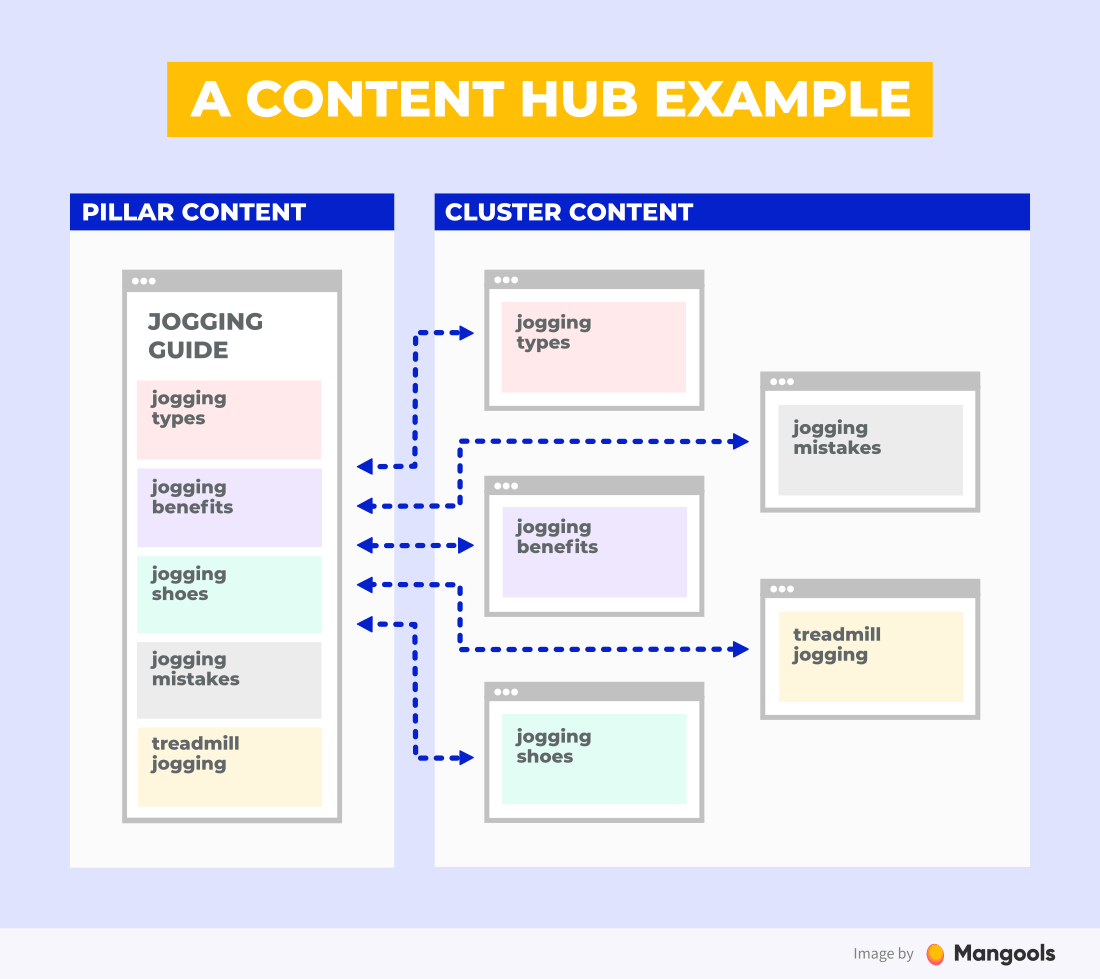
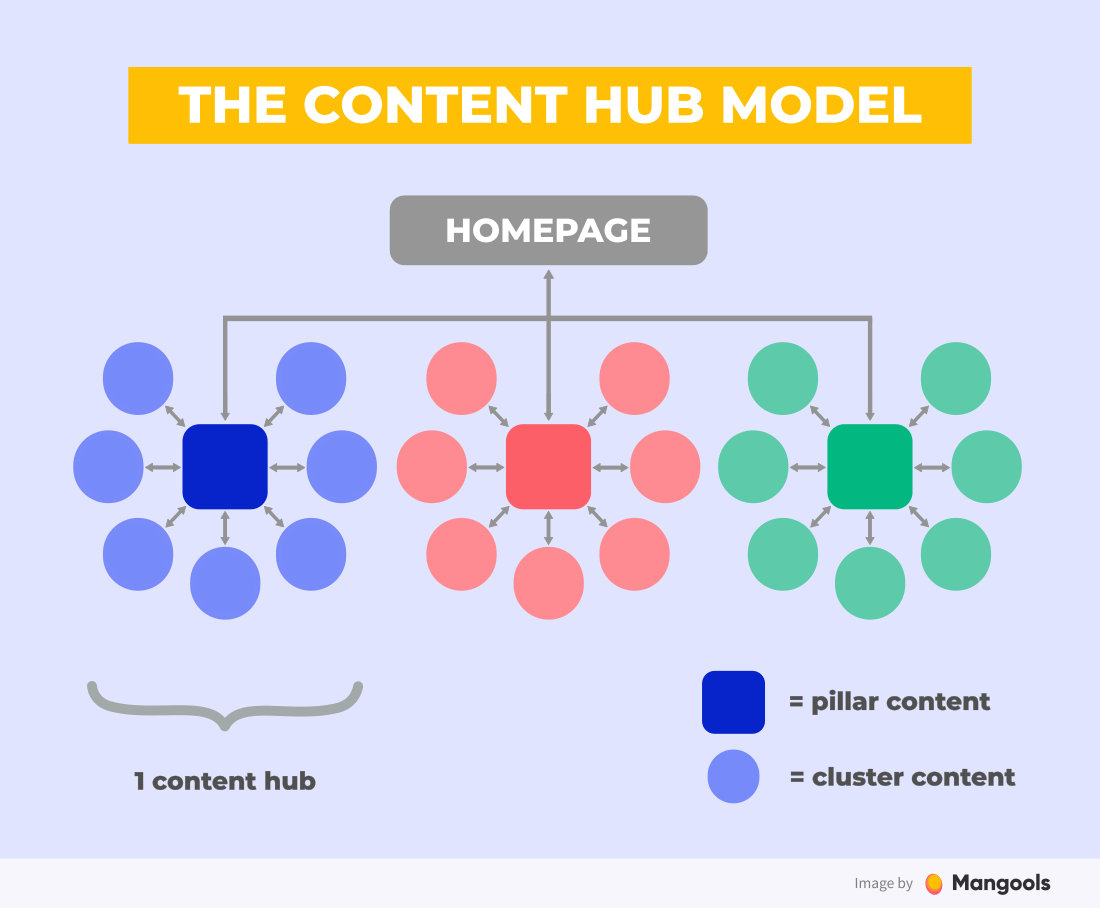 It’s not easy to create a good content hub. But it will benefit your blog in the long run, because:
It’s not easy to create a good content hub. But it will benefit your blog in the long run, because: