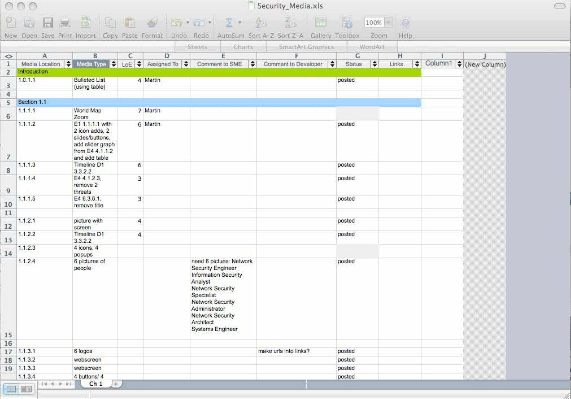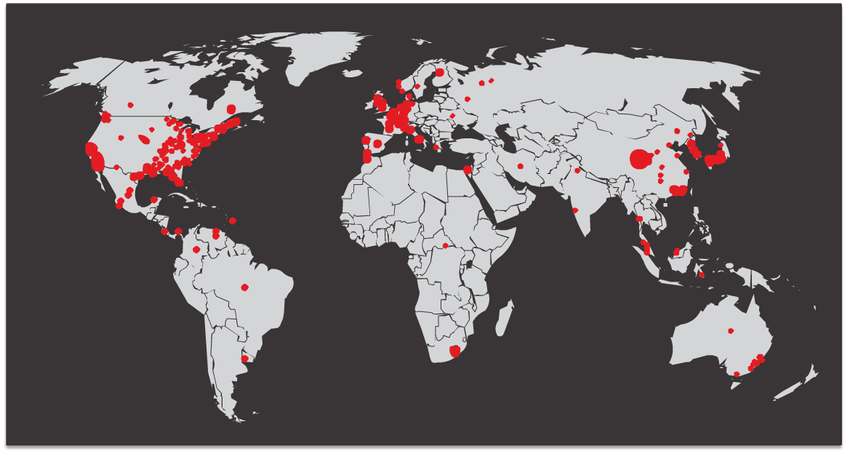Types of Malware
A text box opens that reads “A worm executes arbitrary code and installs copies of itself in the memory of the infected computer. The main purpose of a worm is to automatically replicate itself and spread across the network from system to system”.
As the animation continues to play the attacker at the PC on the left sends a Trojan Horse attack on the network that travels over the network routers to the PC on the right. A text box opens that reads “A Trojan horse is a non-self-replicating type of malware.
It often contains malicious code that is designed to look like something else, such as a legitimate application or file. When an infected application or file is downloaded and opened, the Trojan horse can attack the end device from within”.
Viruses
A simple virus may install itself at the first line of code in an executable file. When activated, the virus might check the disk for other executables so that it can infect all the files it has not yet infected.
Trojan Horses
Trojan horse malware is software that appears to be legitimate, but it contains malicious code which exploits the privileges of the user that runs it. Often, Trojans are found attached to online games.
Trojan Horse Classification
Worms
Other Malware
| Type of Malware | Description |
|---|---|
| Spyware | Used to gather information about a user and send the information to another entity without the user’s consent. Spyware can be a system monitor, Trojan horse, Adware, tracking cookies, and key loggers. |
| Adware | Displays annoying pop-ups to generate revenue for its author. The malware may analyze user interests by tracking the websites visited. It can then send pop-up advertising pertinent to those sites. |
| Scareware | Includes scam software which uses social engineering to shock or induce anxiety by creating the perception of a threat. It is generally directed at an unsuspecting user and attempts to persuade the user to infect a computer by taking action to address the bogus threat. |
| Phishing | Attempts to convince people to divulge sensitive information. Examples include receiving an email from their bank asking users to divulge their account and PIN numbers. |
| Rootkits | Installed on a compromised system. After it is installed, it continues to hide its intrusion and provide privileged access to the threat actor. |
Common Malware Behaviors
Computers infected with malware often exhibit one or more of the following symptoms:
- The appearance of strange files, programs, or desktop icons
- Antivirus and firewall programs are turning off or reconfiguring settings
- A computer screen is freezing or the system is crashing
- Emails are spontaneously being sent without your knowledge to your contact list
- Files have been modified or deleted
- Increased CPU and/or memory usage
- Problems connecting to networks
- Slow computer or web browser speeds
- Unknown processes or services running
- Unknown TCP or UDP ports open
- Connections are made to hosts on the Internet without user action
- Strange computer behaviour
Note: Malware behaviour is not limited to the above list.
Action Point
I know you might agree with some of the points that I have raised in this article. You might not agree with some of the issues raised. Let me know your views about the topic discussed. We will appreciate it if you can drop your comment. Thanks in anticipation.
![]()